|
Did you know at one time we excluded bike tools from inventory? Pretty early on, our Operations Committee decided to let the University of Oregon Bike Program Do-It-Yourself (DIY) Workspace and the Center for Appropriate Transport (CAT) at 1st Avenue and Washington Street serve the needs of DIY bike mechanics in the community. We wanted to focus on unmet needs, and we didn't want to duplicate available resources. Then COVID-19 came along, with the pandemic and lockdowns. At first the DIY Workspace was totally closed, then later open in very limited fashion. CAT shut down and stayed closed. Ultimately Better Eugene-Springfield Transportation (BEST) formed the Nexus for Eugene Sustainable Transportation (NEST), and acquired the assets and programs of CAT. We were cautiously opening back up ourselves, after government-mandated closures, figuring out the best protocols to ensure our members' safety and health, even as we continued to support people's agency and independence. We thought of all those unserved cyclists. We went whole hog and kitted up the tool library inventory with things for bikes. Volunteers and borrowers donated spare tools from their own collections, putting together a toolbox filled with bike tools for repair and maintenance projects that you could do at home. Some of us talked Craigslist sellers into donating or discounting their items. A volunteer solicited a wheel truing stand from Arriving By Bike, and the shop owner was happy to give us one. To cap off all that action, one active volunteer on their own applied for a 2023 grant from New Belgium Brewing's Bicycle Advocacy Grant program on our behalf, and we got it. We are proud to join other recipients—like the PeopleForBikes Foundation and The Crucible, an industrial arts school in Oakland, California—plus programs like "'Fix-It Friday' Bike Education for Kids", and Fix-It DFW in Dallas Fort-Worth, Texas. With that grant money, we added another general purpose bike repair tool kit that we thought might address some borrowers' needs better than our original bike tools set, plus some other "shade tree mechanic" bike tools. The crowning purchase was a pre-owned Burley Travoy cargo bike trailer. Burley grew up here in Eugene, just like us. They are international now, and maybe the ToolBox Project will be, too, some day. It feels really good to get support, and money like this, for what we do for our community. Talk about a vote of confidence. See all the bike stuff in our tool inventory. We purchased new tools through our good friends at Shift Community Cycles, and picked them up by bike. Shift has bike stands that community members can use, and its volunteer mechanics may be able to help you with that project that's beyond what you can do at home. Shift has been offering regular how-to classes where you can learn more about your ride, how it works, and how to maintain it. R.I.P. CAT; long live Shift!
Not into bikes? We have some other do-it-yourself things besides our general construction, building repair, and yard and garden tools, including computer repair tools, wood burning, and leather craft kits. Please let us know what you think you and your neighbors could use. See our updated Wish List, and let us know what to add to it. Or even better, donate it. You can always come back and check out your old friend, right? We plan to open the tool lending library according to our usual schedule. However, we may close due to extreme weather, poor air quality, or lack of volunteer staff. Our goal is to announce any pre-planned closure publicly as follows.
We are closed for some major holidays, including Thanksgiving Day, the day before Christmas Eve, and the week between Christmas and New Year's Day. We do our best to publish warnings and announce closures on our website and social media. We will contact you if you have a reservation to pick up tools on the day we'll be closed, or if you have tools checked out or due back that day. See our complete closure policy.
This article describes how to accept the ToolBox Project Membership Liability Waiver and Tool Use Policy (Policy). This policy is effective Monday, May 1, 2023. All members must accept this policy to reserve tools online and to check them out.
There are two ways to accept the Policy: online and in person when checking out tools. We recommend that members use the online method at their convenience. If that is not possible or the process is not clear, we will be happy to assist you in person when you visit us next. For questions about the Policy, please contact us. Phone or text: 541-838-0125 Address: 2235 Adams Street, Eugene, OR 97405 Email: [email protected] Online
1. Visit our online system using the following link:
2. Login with your username or email address, and password.
3. After you login, you will be presented with a form, Required Agreements.
4. Click the Sign button for the Policy. You will be presented with the Policy. Read the Policy, scrolling to the end of the page.
5. To accept the Policy, click the I Agree button.
6. You may continue to use MyTurn to browse and search for tools, and make reservations for tools.
In person checkout (for ToolBox Project staff and volunteer use only)
1. When checking out a tool in person, staff or a volunteer will determine whether you have agreed to the Policy.
2. If you have not yet agreed, then we will offer you the option to review a print version of the Policy. 3. After you have read the Policy and you wish to agree, return the printed Policy to us and continue the checkout process. 4. In our system online:
5. Scroll to the end of the page.
6. Optionally click the button Email a Copy to send a copy to the member by email.
7. Click the button [Member First and Last Name] Agrees. ToolBox Project members Jeremy, Laura, and their son Jace are working on a skoolie conversion project with tools borrowed from the ToolBox Project. This post describes their experience.
Here are reasons you may not be able to renew your checked-out ToolBox Project tool, plus some information about what to do about it.
This video offers some tips on how to clean out an electric lawnmower. These tips work for all ToolBox Project lawnmowers. Thanks for returning tools in as good (or even better!) condition than you borrowed them!
This video is for ToolBox Project members to learn how to reserve tools on their own through their ToolBox Project account in MyTurn. Reservations are not required to borrow tools from ToolBox Project, but it can be helpful to reserve in-demand tools.
In 2016, our all-volunteer crew spent 56 days building Lane County's only tool lending library. See the slideshow below to view the build process, and scroll down for a list of the volunteers and community partners who made this happen.
|
Categories
All
Archives
May 2024
|



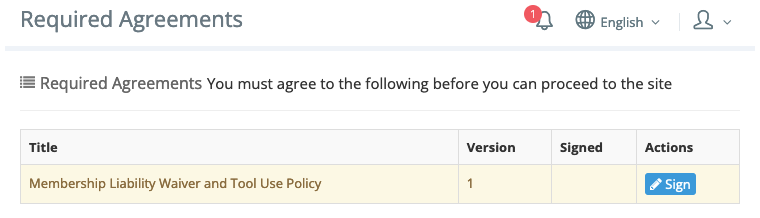
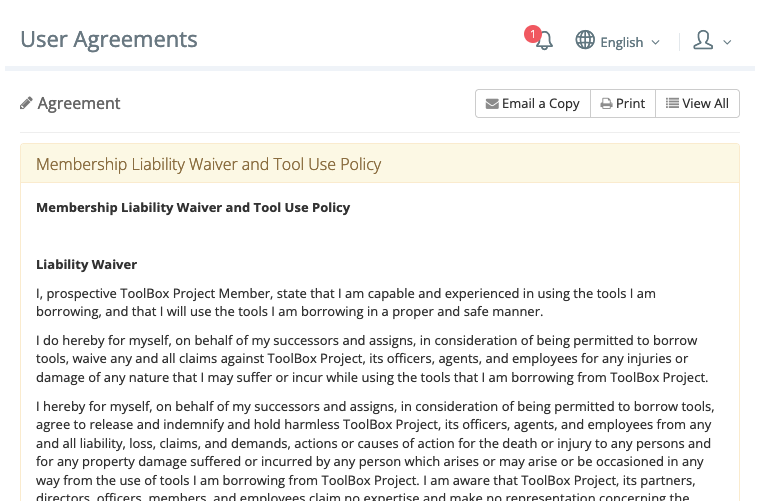
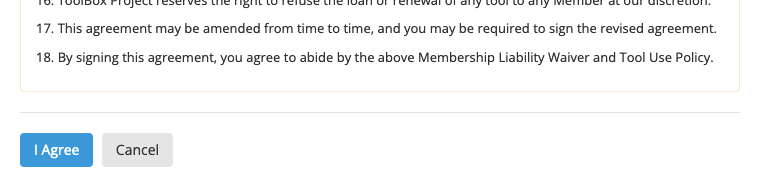
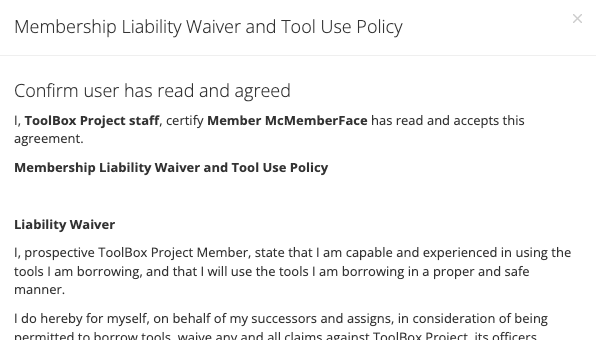
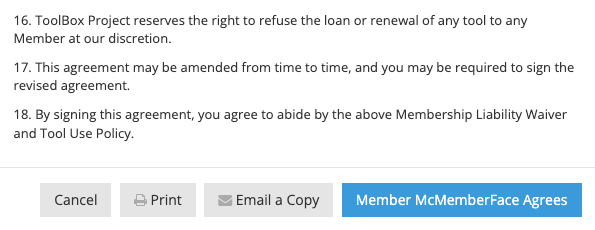

 RSS Feed
RSS Feed